Is it possible to change or add contacts to services request I've submitted to Oracle B2C Service Technical Support?
Environment:
For service requests submitted to Oracle B2C Service Technical support from the Support site
- Setting a point of contact when submitting a new service request
- Adding a point of contact to an existing service request
Resolution:
When submitting a service request to Oracle B2C Service Technical Support, it is common that you would be the point of contact. However, in some cases, it might be required to designate someone else in your organization to be the point of contact.
When you submit a service request from the Oracle B2C Service support site, you are set as the point of contact by default. To designate someone else in your organization, click in the Primary Contact field to see a list of Designated Support Contacts from within your organization.
You also have the option to add an additional point of contact to an existing service request. Contacts added will be copied on all agent response messages. Go to Account > Service Requests > select service request Subject to open record > scroll down to the Contact Management section.
Select the drop down menu for 'Add Another Contact to this Request' and select to add either an existing or new contact.
- Existing Contact allows you to select from a list of Designated Support Contacts from your organization.
- New Contact allows you to create a new Designated Support Contact by adding their first name, last name and email address. Select the Add Contact button when done.
IMPORTANT NOTE: You will be giving this contact visibility into your organization's service request history, and it is your responsibility to disable this contact if this access is intended to be temporary.
From this area, you can also select a different point of contact (by changing the "Point of Contact?" selection) or remove contacts from the service request (by selecting the X in the "Remove" column).
When a new contact is added, they are sent an email similar to the following. This provides a link so they can reset their password. They will then be able to login to the Support Site.
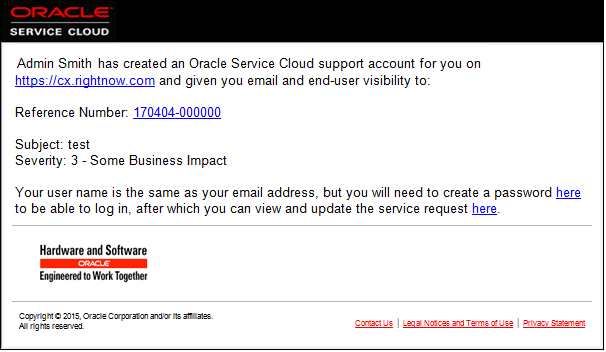
For additional information on managing contacts, refer to Answer ID 1560: Using the Contact Management page to add or update designated contacts.